Is Terabox Safe? An In-Depth Review Of Terabox Safety Features

Terabox Cloud Storage attracts users with its huge amount of free storage space. However, Terabox security remains a concern when it comes to storing and sharing your data online. While Terabox assures its users of high-security encryption, no system can guarantee a complete safety.
Is TeraBox Legit? Does TeraBox Work?
It is best to remain cautious while saving data online, no matter which platform it is. When talking about terabox security it is trustworthy and impressive. By analyzing closely, we find that the basic data encryption layer is strong. Which is then layered with other security protocols before being transmitted.
For a deeper dive into the upload process and security measures, refer to our guide on uploading documents to TeraBox.
Security Measures by TeraBox:
In our digital world, keeping your important data safe is key. TeraBox gets this and has put strong security in place to keep your info secure. Can Terabox be trusted with your files? with security as its top priority, users can store and share their files with peace of mind. With out worrying about your privacy being compromised you are definitely at safe side with Terabox security.
Let’s explore the particular safety steps TeraBox has put into action to protect your information.
1.Secure File Transfers with TLS/SSL

SSL (Secure Sockets Layer) is a standard security technology that establishes an encrypted link between a server and a client. When you upload or download data to and from TeraBox security comes into play. This SSL encryption ensures that all data passed between the web server and browsers remain private and integral.
Is Terabox safe? SSL ensures that data transmitted between you and TeraBox remains confidential. Even if someone intercepts the data, they won’t be able to decipher it without the encryption key.
2.Server-Side Encryption for Data at Rest
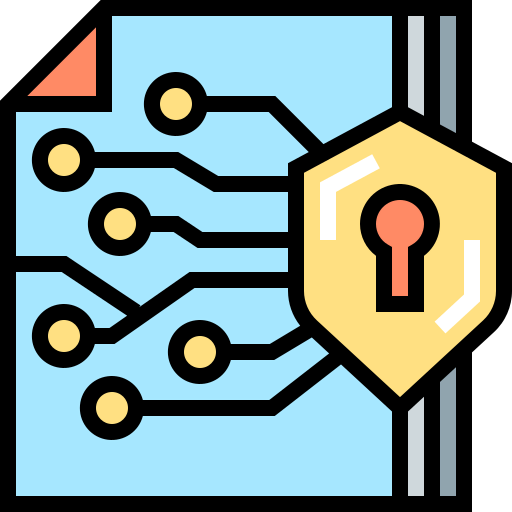
Once your data reaches TeraBox’s servers, it doesn’t just sit there exposed. They employ another layer of security called server-side encryption. This is where the personal vault come in handy. Files that are stored in the Personal Vault are encrypted, ensuring that only you can access them. You can even set a password for the Personal Vault and easily reset it if needed.
This functionality provides peace of mind, knowing your most crucial documents have an additional layer of defense.
3.Two-Factor Authentication for Secure Logins
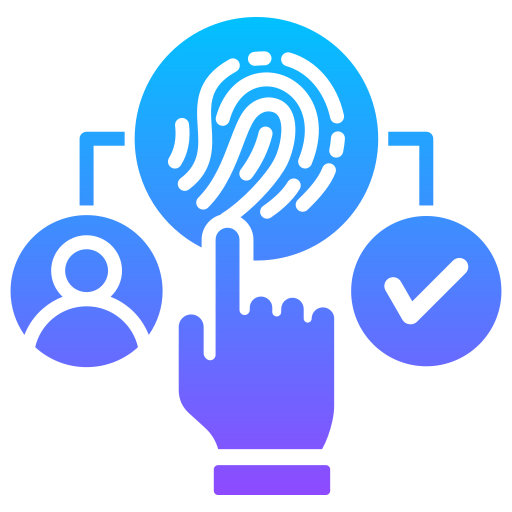
Terabox security uses two factor identification (2FA), which adds an additional step to the login process besides just using a password. This involves entering a code sent to your phone, providing an additional security measure to verify your identity. This can be enabled at every ‘Sign up’ or ‘Login’.
Here’s a quick guide on how user can enable it:
- Open your Terabox App from your device and choose the option “Phone or Email”
- Enter your phone number and click on ‘Send Code’
- TeraBox might provide several verification methods such as SMS code or email code. Choose your option and proceed with your verification.
- The verification code will be sent to you on your phone. Enter the code above the notification “Please enter the verification code” written in red text.
- After that you’ll be allowed to click “Log in” button and enter your Terabox account.
If someone manages to guess your password, they still wouldn’t be able to enter without the additional code. This multi-layered approach is further enhanced by the Personal Vault.
The Personal Vault automatically locks after a period of inactivity, requiring re-authentication to access stored files.
4.Secure File Sharing with Access Codes

File sharing is essential for efficiently distributing documents and media, for seamless collaboration and communication among individuals or teams. When you share files, you can create unique access codes. These codes act like digital keys, granting access only to those who have them.
TeraBox allows you to customize sharing preferences further. You can set expiration dates for access codes, ensure they can only be downloaded a certain number of times, or even disable printing for sensitive documents.
5.TeraBox Security Standards And Certifications
TeraBox is dedicated to security by following strict global standards. These certifications ensure that TeraBox’s security system and practices meet top international benchmarks for data protection and privacy.
Global Security Certifications

TeraBox security protocol follows strict global standard and holds several certifications, including ISO 27001, ISO 27018, and ISO 27701, ensuring outstanding data protection.
| Certificate | Description |
| ISO 27001 | Protects sensitive information, ensuring data safety and availability. |
| ISO 27018 | Ensures the protection of personal data in the cloud, maintaining user privacy. |
| ISO 27701 | Manages and processes personal data according to global privacy rules. |
Recognition by Marketplace Vendors
Terabox has been recognized by several prestigious awards and marketplace vendors due to its design and functionality. Let’s have a look on its achievement.
| Award/Recognition | Description |
| Red Dot Award | Recognized for outstanding design quality and innovation. |
| French Design Award | Honored for excellent design and functionality. |
| Muse Design Award | Awarded for creative and effective design solutions. |
| Capterra – Ease of Use | Rated as the best for ease of use in cloud storage by a leading marketplace vendor. |
Why Your Data is Safe with TeraBox
- Data Encryption
TeraBox encrypts your data to keep it safe. Your information gets scrambled before it leaves your device, while it’s moving, and when it’s stored in the cloud. You alone can see your data, which stops others from getting to it without permission.
- Data Loss Prevention
TeraBox takes strong steps to stop data loss. It stores your data in many places on different servers, and it makes copies often. This means you won’t lose your stuff because of server problems or tech issues.
- Audit Trail
TeraBox keeps track of everything users do. It logs who looks at files and what changes they make. This helps spot any odd actions and gives a record for checking the apps security and doing audits.
- Dedicated Security Team
TeraBox has a team that focuses on security. They watch the system all the time for possible dangers. The team checks security often and makes updates to give the best protection against new threats.
- No Third-Party Access
TeraBox makes sure that no outside parties can see your data unless you say it’s okay. This rule keeps your information safe from people who shouldn’t have it and protects your privacy.
- Compliance with Law Enforcement
TeraBox security follows legal rules and gives user data to police or government agencies when the law says they have to.
Final Thoughts
TeraBox combines security features that keep your data safe. It uses encrypted data transfers, server-side encryption, two-factor authentication, and detailed file sharing controls to protect your digital assets.
No system is perfect, but TeraBox focuses on constant security upgrades. You can trust TeraBox security with your photos, documents, or even important work files if you use strong passwords and understand their security methods mentioned on their official website.
FAQ’S
Q1: Is TeraBox free to use?
TeraBox provides a free plan with a substantial amount of storage to begin with. You can also earn extra space by finishing some quick activities within the app.
Q2: How does TeraBox ensure my data is secure?
TeraBox prioritizes data security. They employ high-quality encryption to protect your files during transfer and storage, similar to a secret code they can decipher. They also implement additional login measures such as two-factor authentication, which functions like requiring a special key alongside your password to enter your digital safe.
Q3: Can I access TeraBox on multiple devices?
TeraBox allows you to retrieve your files from any location, at any time, provided you have internet access. You can access your documents, photos, or videos whether you’re using your phone, computer, or even a tablet.
Q4: Are there any privacy concerns with using TeraBox?
Privacy matters! TeraBox is dedicated to safeguarding your data. They have transparent policies that explain what data they gather and how they use it. You maintain control and can check your privacy settings at any time to stay informed.
Q5: What happens if I need more storage than the free plan offers?
TeraBox has budget-friendly upgrade choices that provide you with a lot of extra space. It’s all about finding the right match for what you need.





