How To Delete Terabox Your Account Permanently
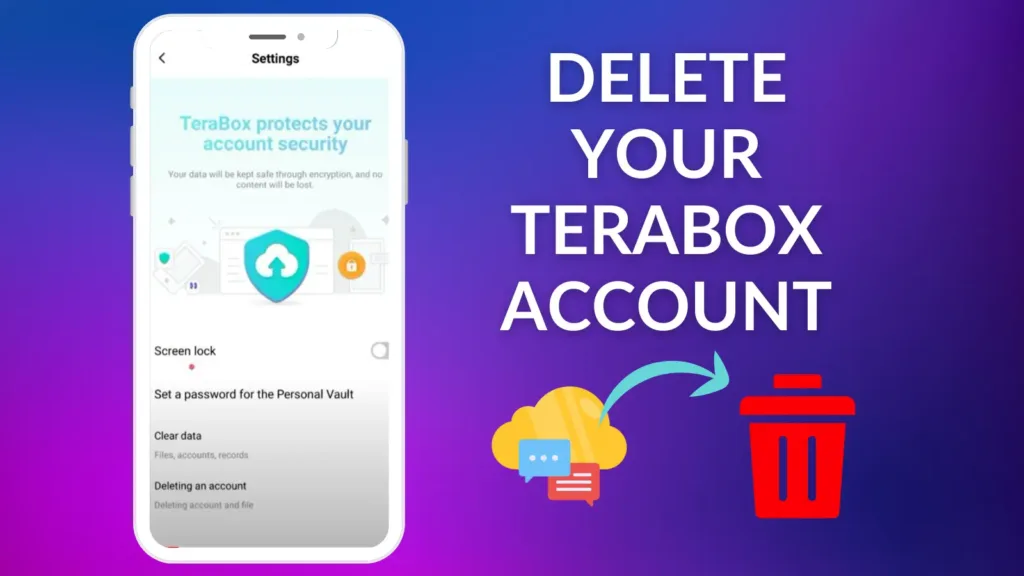
Table of Contents
Understanding The Need To Delete
Deleting Terabox account can be tricky if you don’t know how to do it. You might want to delete it because you’re fed up of storage limits, you’re worried about your data’s safety, or you’re just ready to try a different cloud service. No matter why you want to do it, it’s important to take charge of your online presence.
Terabox used to be a go-to choice for cloud storage, but it might not work for you anymore. You could be fed up with messy files worried about the risks to your data’s security, or just trying to clean up your digital space. This guide will show you how to delete your Terabox account permanently. Let’s go through the steps together to make sure you can switch without any problems.
Steps To Delete Your Terabox Account Via Mobile App
- Backup Your Data: Before initiating deletion process, it’s highly recommended to back up all your important files from Terabox to another location. Once the account is deleted, data recovery is typically not possible.
- Open the Terabox App: Launch the Terabox app on your device.
- Access Terabox Settings: Tap on your profile picture or icon to access your account settings.
- Locate Security Center: Within the settings menu, find and select the “Security Center” option.
- Initiate Account Deletion: Look for the “Delete Account” option within the Security Center. Tap on it to begin the deletion process.
- Confirm Deletion: Terabox might ask you to provide a reason for deleting your account. This information is optional. Once you’re ready, confirm your decision to delete the account.
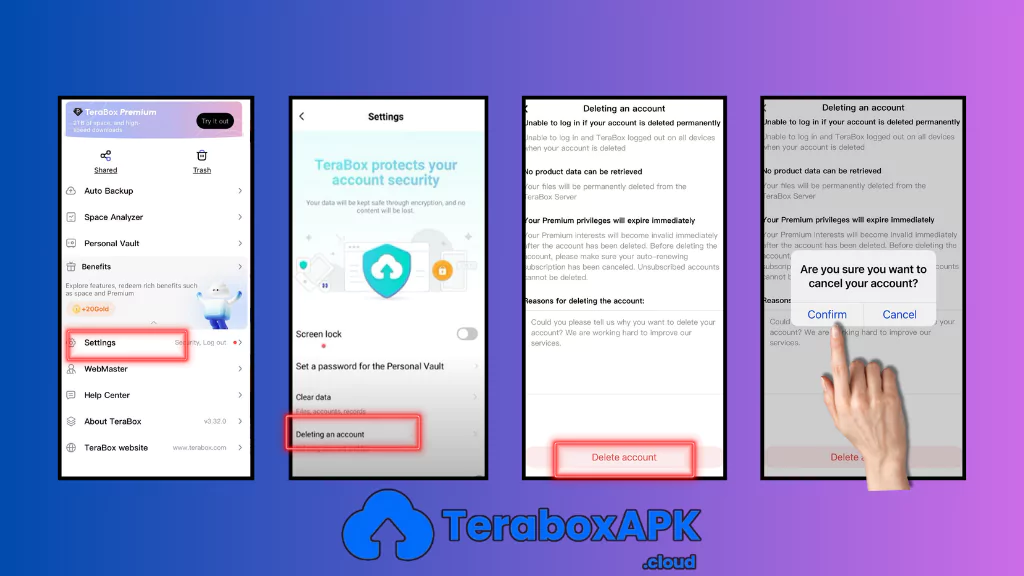
Delete Terabox Account Via Web Browser
The method of deleting terabox from desktop/ web browser is slightly different from mobile version. Since there is no option to delete your account in the desktop interface of Terabox, hence for this approach we will use our Google account. Let us discuss how to remove your Terabox account step by step.
Step 1. Log on to google page using your browser. Sign in to your account. ( if it is not set to automatically sign-in). There you’ll see your account icon. Click on the icon that is shown on the top right side.
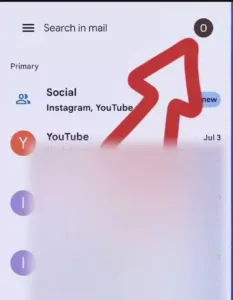
Step 2. You will see “Manage your account” written below your account icon. Select it!
Step 3. Then you will see some options on the left side, one of which will be security option, click on it.
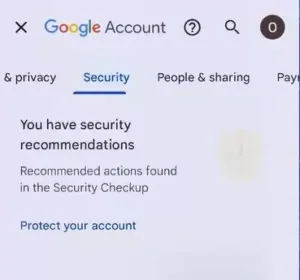
Step 4. Scroll down the page, there will be a section named “your connections to third party apps and services”
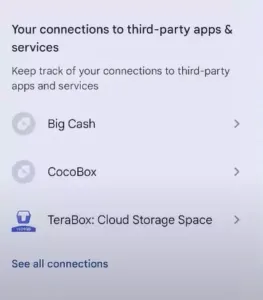
Step 5. Search The name of terabox app, it will be there in the list. Click it.
Step 6. At the end of the page you’ll see “delete all connections you have with terabox”, select this option.
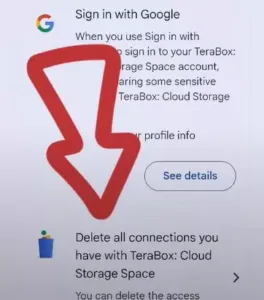
Step 7. You will see a confirmation message after you delete account. Read the message carefully and click on ‘Confirm’.
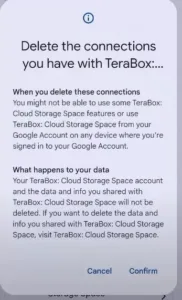
Deleting your Terabox account might not be straight forward, but I’ve found a handy workaround. Just head to your Google Account setting and revoke access. It saves you time and hassle to dig through Terabox settings menu and leave wondering how do I delete.
Key Points to Consider
Beyond the basic steps, here are some additional factors to consider before deleting your TeraBox account:
Premium Subscription
If you’re a TeraBox subscriber, you can’t delete your account right away. You’ll need to cancel your subscription first, which means you’ll lose all the premium features . After you’ve cancelled, you can then delete your account and, if you don’t need it anymore, uninstall the app.
Multiple Devices
One last thing to remember when you remove your account: if you use the same account on several devices, you’ll be logged out on all of them automatically.
Data Deletion
Once you’ve confirmed the deletion, your Terabox account will be permanently deleted. All your files and data associated with the account will be erased. Remember to cancel any shared links before deleting your Terabox account to prevent unauthorized access to your files. It’s important to note that this process cannot be undone, so make sure you’ve saved any vital information somewhere else first.
Alternatives to Deleting Your Terabox Account
Think about these options before you decide to get rid of your Terabox account for good:
Put Your Account on Hold
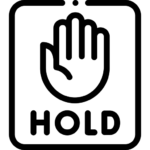
If you’re unsure that you want to remove your account , it is better to put it on hold. When you do this, you stop all activity on your account for a while. It’s a good choice if you need a break from Terabox or aren’t sure what you want to do with it in the future.
Backup Your Data And Delete Terabox

If you don’t need Terabox for storage anymore but want to keep the account for other reasons, save all your files to your computer or another cloud storage service. After you’ve backed up your data, you can remove the files from Terabox to clear up space.
Contact Customer Support:

If you’re facing issues with your Terabox account, consider contacting their customer support team before deleting it. They might be able to resolve the problem.
Alternate Cloud Storage Options

Maybe you’re thinking about getting your Terabox account removed because you’re not happy with it. If so, it might be a good idea to check out other cloud storage options. Take a look at what different platforms offer, how much they cost, how secure they are, and what their privacy rules are like. This can help you find one that works better for you.
By taking a close look at these choices, you can make a smart call about whether to remove your account or switch to something else that fits your needs.
Wrapping Up:
TeraBox is a popular cloud storage app that gives users 1024GB of free cloud space and additional features. But not everyone wants to keep all their data on TeraBox, whether it’s because of security reasons, privacy concerns, or other issues. This guide aims to help you delete your TeraBox account for good.
FAQs
Can I recover my Terabox account after deletion?
No, Once an account is deleted, it’s typically impossible to recover.
How long does it take to delete a Terabox account?
The deletion process is usually quick, but it might take some time for all data to be completely erased from their servers.
Will deleting the app delete my Terabox account?
No, deleting the app only removes the app from your device. To delete your account, you need to follow the steps outlined above.
Note
This article provides general information. For the most accurate and up-to-date instructions, always refer to Terabox’s official site or contact their customer support.





